1 回答
TA貢獻1829條經驗 獲得超4個贊
嘗試給 FlatListnumColumns={2}
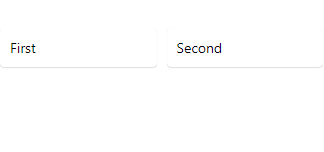
let data = [
? { id: '1', title: 'First', desc: 'Some desc', time: '4pm' },
? { id: '2', title: 'Second', desc: 'Some second desc', time: '5pm' },
];
export default class App extends React.Component {
? constructor(props) {
? ? super(props);
? ? this.state = {
? ? ? products: data,
? ? };
? }
? render() {
? ? return (
? ? ? <View style={{ display: 'flex', flex: 1, marginTop: 24 }}>
? ? ? ? <View style={{}}>
? ? ? ? ? <FlatList
? ? ? ? ? numColumns={2}
? ? ? ? ? ? data={this.state.products}
? ? ? ? ? ? renderItem={({ item }) => (
? ? ? ? ? ? ? <TouchableOpacity style={{ flex: 1, }}>
? ? ? ? ? ? ? ? <Card
? ? ? ? ? ? ? ? ? style={{
? ? ? ? ? ? ? ? ? ? margin: 5,
? ? ? ? ? ? ? ? ? ? padding: 10,
? ? ? ? ? ? ? ? ? }}>
? ? ? ? ? ? ? ? ? <View style={{}}>
? ? ? ? ? ? ? ? ? ? <Text>{item.title}</Text>
? ? ? ? ? ? ? ? ? </View>
? ? ? ? ? ? ? ? </Card>
? ? ? ? ? ? ? </TouchableOpacity>
? ? ? ? ? ? )}
? ? ? ? ? />
? ? ? ? </View>
? ? ? </View>
? ? );
? }
}
添加回答
舉報
