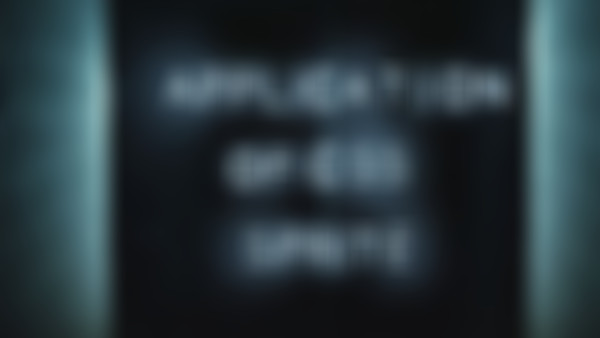最新回答 / wowosky
因為登錄的按鈕直接就是從坐標(0,0)位置開始顯示圖片的,這個是設置背景圖片默認的,但是注冊按鈕需要設置背景圖從(0,-38)開始顯示,所以只需要設置注冊按鈕的background-position就可以了。
2015-10-28
最新回答 / karawoo
我已經解決了謝謝!<html><head><meta http-equiv="Content-Type"content="text/html; charset=utf-8"/><style>blockquote, body, button, dd, dl, dt, fieldset, form, h1, h2, h3, h4, h5, h6, hr, input, legend, li, ol, p, pre, td, textarea, th, ul{ma...
2015-10-27
已采納回答 / Y_du
<...code...>按鈕的顏色是不一樣的。<...code...>修改一下這里就好了。.button c1{background-position:0 0;}css是沒有這樣的寫法的。
2015-10-22
已采納回答 / 躺平的momo
你div里面的input沒有設寬高.button{??? width:100%;??? height:100%;????border:none;??? background-image:url(http://img1.sycdn.imooc.com//539a972b00013e9102280177.jpg);}#signup{??? background:url(http://img1.sycdn.imooc.com//539a972b00013e9102280177.jpg)0 -38px;?? ?}
2015-10-20
最新回答 / 邢旭叔叔
<!DOCTYPE html PUBLIC "-//W3C//DTD XHTML 1.0 Transitional//EN" "http://www.w3.org/TR/xhtml1/DTD/xhtml1-transitional.dtd"><html xmlns="http://www.w3.org/1999/xhtml"><head><meta http-equiv="Content-Type" content="text/html; charset=utf-...
2015-10-16
已采納回答 / donaf
比如說有一個段落<p style="text-indent:2em">這是一個段落</p>給它定義一個style,設置text-indent:2em;就縮進2個單位了。你試試。
2015-10-13
已采納回答 / donaf
你這個應該是一個div里面嵌套一個<ul><li>你只要對<ul>或者<li>設置一個“padding:0 ?10px"(左右要一樣),然后對<li>加一個"border-bottom:1px",這樣這條線是居中的了
2015-10-05
已采納回答 / 幕布斯6906120
不是的,他是把整個sprite圖作為<i>元素的background(背景),然后整個sprite圖默認以左上角為坐標軸(0,0),然后調整整個圖片的位置來顯示<i>元素背景,每一個<i>元素都有一個獨立的sprite圖,例如(-40px,0)就是整塊圖片向左移動(x軸)移動40px ,上下(y軸)不偏移
2015-10-03
最新回答 / Song歌
input是行內塊元素,一個元素設置top和left的margin值時,元素本身會偏移,而設置right和bottom的margin值時,受其影響的相鄰元素會偏移。
2015-09-17