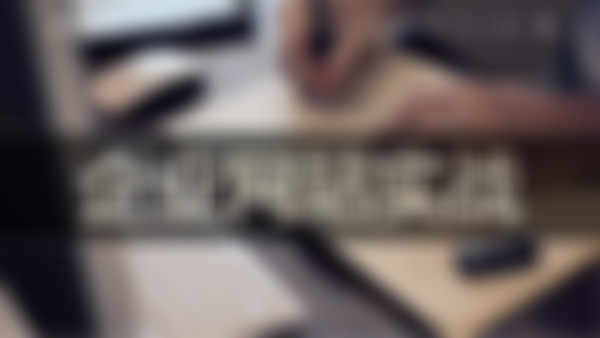最新回答 / aftarms
如果是pc端的,網頁語言都是支持純手工coding的。集成開發環境只不過是快一點而已。css在<head>標簽里用<link rel="stylesheet" href="xx.css">這樣就可以引入xx.css要包含你的css文件存放地址。<img src="xx.jpg">這樣來引入圖片。
2019-03-29
子類設置了浮動之后,因為父類nav的內容沒有,所以需要設置clear:both;在命名為nav的DIV里面,這樣才能把nav撐開,才能正常顯示,求贊
2019-03-26
最新回答 / 此許非彼苦
url("") 0 0 no-repeat;url("")就是圖片的url地址0 0兩個0就相當于background-position:0 0;就是把背景圖像向右向下移動0個像素no-repeat的意思就是背景圖片不重復顯示
2019-03-26
.mainBox{
width:960px;
background-color:#CFF;
height:300px;
float:left;
}
.leftBox{
width:740px;
background-color:#C9F;
height:300px;
float:left;
}
.rightBox{
width:210px;
background-color:#FCF;
height:300px;
float:right;
}
width:960px;
background-color:#CFF;
height:300px;
float:left;
}
.leftBox{
width:740px;
background-color:#C9F;
height:300px;
float:left;
}
.rightBox{
width:210px;
background-color:#FCF;
height:300px;
float:right;
}